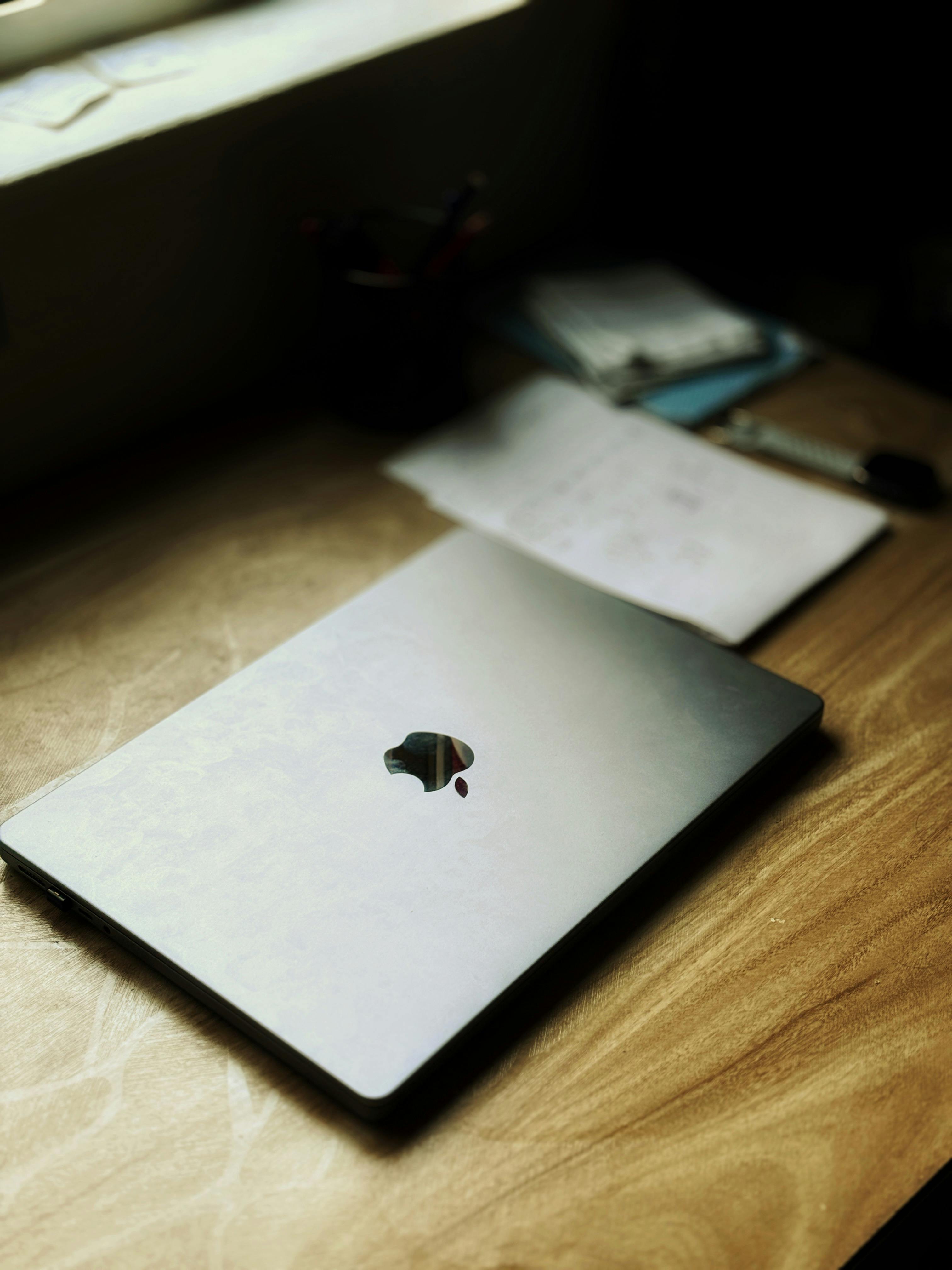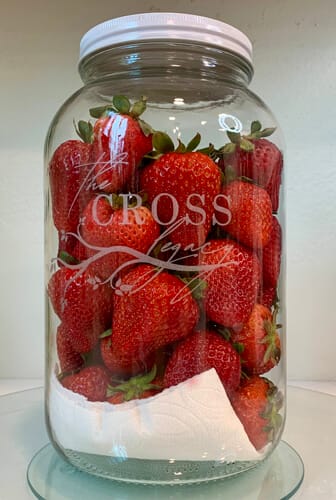Smart Ways to Open EPUB Files Efficiently in 2025
Reading digital books has become increasingly popular, and understanding the EPUB file format is essential for both casual readers and avid bibliophiles. This article provides an overview of how to effectively open EPUB files across various devices, applications, and platforms in 2025. With the rise of digital reading preferences, utilizing the right EPUB reader can enhance your reading experience, providing access to millions of books in this versatile format. EPUB files, or electronic publication files, offer a user-friendly option for reading electronic books. Unlike static formats like PDF, EPUB can adjust to different screen sizes and offers a seamless reading experience across devices. Knowing how to open EPUB files efficiently allows you to access, share, and enjoy your digital library without hassle. Throughout this article, we'll highlight the best EPUB readers available, provide guidance on using these tools, and share tips for converting EPUB to other formats like PDF. By the end, you'll be equipped with the knowledge needed to navigate your EPUB files confidently and effectively. So let’s dive into the various methods for opening EPUB files, ensuring you have the best tools for your digital reading journey.How to Open EPUB Files on Windows
Building on the integral role of EPUB readers, let’s start with Windows devices. For users who want to view EPUB files on Windows, there are various software options available. Below are some practical ways to get started.Using Dedicated EPUB Reader Software
One of the most reliable ways to open EPUB files is through dedicated EPUB reader software such as Calibre or Adobe Digital Editions. These applications not only allow you to view EPUB files but also provide tools for managing your digital library, converting formats, and syncing content across devices. When installing such software, ensure you download from reputable sources to avoid security issues.Opening EPUB Files in a Web Browser
Another effective method is utilizing web browsers for opening EPUB files. Google Chrome, for instance, can support EPUB files with the help of extensions like Readium. After installing such an extension, simply drag and drop your EPUB file into the browser window to start reading. This method is incredibly convenient for those who prefer not to install additional software.Using Microsoft Edge for EPUB Files
As of recent updates, Microsoft Edge has introduced support for EPUB files natively. Thus, Windows users can simply double-click the EPUB file, and it will open in Edge without any additional configuration. This integration enhances usability, as many users already have Edge installed on their devices.Ways to Open EPUB Files on Mac
Transitioning from Windows to macOS, accessing EPUB files is just as straightforward. Mac users can enjoy several efficient methods as well.Utilizing Apple Books
Apple Books is built into macOS, making it a fantastic EPUB reader for Mac users. To open EPUB files, simply drag the file into Apple Books, where it seamlessly integrates into your library. This ensures easy synchronization with other Apple devices, enhancing your reading experience.Adobe Digital Editions on Mac
Similar to its Windows counterpart, Adobe Digital Editions is available on macOS and offers a robust method for opening and managing EPUB files. Featuring bookmarking and library organization tools, it’s ideal for serious readers looking to curate their collections.Open EPUB with Web Browsers
Just like on Windows, you can use web browsers on Mac to open EPUB files. Safari can be supplemented with EPUB reader extensions, allowing for flexible reading options without having to install full-fledged apps.Accessing EPUB Files on Mobile Devices
Having discussed desktop solutions, let’s explore how to read EPUB files on mobile devices where convenience is paramount.Best EPUB Reader Apps for Android
For Android users, applications like Moon+ Reader and FBReader provide excellent experiences for reading EPUB files. Both apps allow customization and synchronization options suitable for those who read frequently on the go. These tools enhance accessibility, making reading easier than ever in the mobile age.Reading EPUB Files on iOS
iOS users enjoy similar options. By utilizing the Apple Books app, you can open and read EPUB files effortlessly on your iPhone or iPad. Additionally, apps such as Bookari and Marvin are available to cater to more specialized reading needs, offering advanced features like theme adjustments and annotation.Accessing EPUB Files on Nook and Other Tablets
For tablet users looking to access EPUB files on devices like Nook, its built-in reader supports EPUB format natively. Simply transfer the EPUB files to your device either through a USB connection or via cloud services, and enjoy seamless reading.Online EPUB File Viewers
In today’s fast-paced digital landscape, sometimes you need a quick solution without additional installations. Online EPUB viewers provide an excellent option for such scenarios.Using Online EPUB Readers
Web-based EPUB readers like EPUB Reader or Readium can quickly display your documents without the need for downloads. Simply upload your file to the website, and you can view your EPUB files from any browser. This is especially convenient for users who don’t have consistent access to their normal devices.Advantages of Cloud-Based EPUB Management
Additionally, utilizing cloud services like Google Drive or Dropbox can allow you to store and access your EPUB files anytime, anywhere. By integrating EPUB readers that work with these services, you can manage your digital books without concern for where they are physically stored.Converting EPUB Files to Other Formats
Having explored how to open and read EPUB files, we can now discuss conversion options, especially when dealing with compatibility issues.How to Convert EPUB to PDF
If you find yourself needing a static format, converting an EPUB file to PDF can easily be accomplished with tools like Calibre or online converters like Zamzar. Simply upload your EPUB file to the converter, select PDF as your desired format, and download the new file once the process is complete.EPUB to MOBI Conversion for Kindle Users
For Kindle users, converting EPUB files to MOBI format is essential for compatibility. Applications like Calibre allow for straightforward conversion. After converting, you can either send the MOBI file directly to your Kindle or use a USB cable to transfer the file manually.Using Conversion Services
Several online services specialize in EPUB conversion, offering user-friendly interfaces. Services like Online Convert allow users to transform their EPUB files into a variety of formats, enhancing accessibility across varied devices. This flexibility promotes a broader reach for your digital books.Common Issues with Opening EPUB Files
Transitioning to common issues, understanding potential problems can aid in smoother operations while opening EPUB files.Troubleshooting EPUB Compatibility Issues
One of the frequent struggles users face is compatibility. Different EPUB readers may exhibit varying success rates in opening specific EPUB files. Utilizing standardized EPUB formats typically reduces such issues. If problems persist, converting the file to another format may provide relief.Addressing Software Errors
Software glitches can also prevent files from opening. Ensure your EPUB reader software is updated to the latest version. If the issue continues, resetting settings or reinstalling the application may resolve persistent software errors.File Integrity Concerns
Sometimes EPUB files may be corrupted during download or transfer. Regularly checking files before using them can help prevent access issues. Additionally, use reliable sources for downloading EPUB files to ensure file integrity.Q&A Section: Common Questions About EPUB Files
What is an EPUB file?
An EPUB file is an electronic publication format that allows for reflowable content, making it adaptable to various screen sizes. It is widely used for digital books due to its versatility and compatibility.How can I read EPUB files on a Kindle?
To read EPUB files on a Kindle, convert them to MOBI format using software like Calibre or various online converters. Once converted, transfer the file to your Kindle device via USB or email it directly.Are there any free EPUB readers available?
Absolutely! Several free EPUB readers such as Calibre, Adobe Digital Editions, and numerous mobile apps offer robust features for reading and managing EPUB files at no cost.Can I open EPUB files in a web browser?
Yes, many modern web browsers can open EPUB files using add-ons or extensions, like Readium for Chrome, providing a quick and easy way to read without installing dedicated software.What is the best EPUB reader for mobile devices?
For mobile users, apps like Moon+ Reader and Apple Books stand out as the best EPUB readers, known for their user-friendly interfaces and robust features that enhance your reading experience.