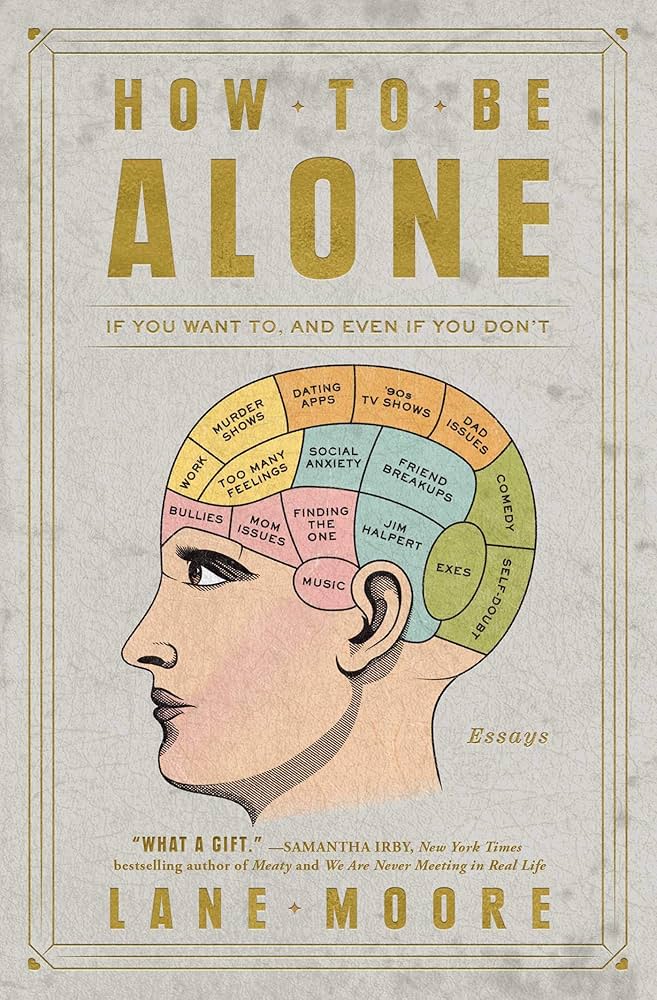Effective Ways to Record Audio on PC in 2025: Get Started!
In the digital age, recording audio on a PC has become increasingly accessible and necessary for various purposes like creating podcasts, recording music, or capturing high-quality sound for videos. Understanding how to record audio on a PC not only enhances your audio projects but also provides the tools needed to produce professional results. With countless audio recording software options available, it's important to explore your choices, from free audio recording software to premium digital audio workstations (DAWs).
This article will guide you through essential audio recording techniques, microphone setup tips, and the best audio recording software available in 2025. Additionally, you'll discover sound recording tips that can elevate your audio quality and ensure clear results. Prepare to dive into a world of audio capturing possibilities!
Key takeaways will include practical setups for Windows and Mac users, optimal microphone choices, and insightful tutorials. Whether you're a beginner or more experienced, by the end of this guide, you'll be equipped with the knowledge to effectively record audio on your PC.
How to Set Up Audio Recording on Your Computer
Setting up your audio recording environment is crucial for achieving high-quality sound. To start with, ensure that your computer has the necessary audio recording software installed. This can include anything from basic voice recording applications to advanced DAWs.
Choosing the Right Microphone
The microphone you choose greatly impacts your audio quality. USB microphones are popular for beginners due to their simplicity, while XLR microphones provide more flexibility for professional setups. Consider your recording needs when selecting a microphone type.
For high-quality recordings, you might want an external microphone for PC rather than relying on your device's built-in mic. Look for microphones that have good sensitivity and frequency response tailored for your recording style.
Optimizing Sound Card Settings
Your sound card settings can heavily influence the recording process. Open your audio settings and ensure that the drivers are updated. Adjust the sample rate and bit depth to suit your recording needs. Generally, a sample rate of 44.1 kHz and a bit depth of 24-bit provide excellent quality for most recordings.
Recording Levels Adjustment
Ensure that your recording levels are properly adjusted before hitting record. You can monitor audio levels through your recording software, keeping an eye on the meter to avoid clipping or distortion. A good rule of thumb is to keep levels peaking around -6 dB for headroom.
Best Audio Recording Software Selection
There are numerous audio recording applications available, ranging from free options like Audacity to comprehensive software like Adobe Audition. Evaluate software based on your project needs. Make sure to check out software comparisons to find the best fit for your recording style.
Essential Tips for Recording High-Quality Audio
Now that your setup is ready, let's delve into effective sound recording tips to ensure you capture the best audio possible. These practical guidelines are valuable for recordings of all kinds, including voiceovers, podcasts, or music.
Microphone Placement Tips
Microphone placement is critical to achieving clear sound. Position the microphone at a distance of about 6-12 inches from the sound source to avoid capturing unwanted noise. Experiment with angles to find the sweet spot where your voice or instrument sounds its best.
Soundproofing for Recording
Eliminating background noise can improve recording quality significantly. Consider soundproofing your recording space with acoustic panels, carpets, or heavy curtains to dampen echoes and room noise. A quiet environment leads to cleaner audio without extraneous sounds.
Common Audio Recording Mistakes to Avoid
Many beginners fall into the trap of overlooking basic audio principles. Common mistakes include poor microphone placement, wrong file formats, and not testing equipment before recording. Make a checklist to ensure you've covered these basics before starting a session.
Using Headphones During Recording
While recording, using closed-back headphones helps you monitor your audio without feedback. This allows you to catch any issues in real-time, ensuring high-quality recordings. Headphones also assist in maintaining the right audio mix when layering tracks.
Exploring Audio Recording Software Features
When it comes to software tools, the features can dictate the quality and flexibility of your recordings. Let's explore what to look for in audio recording software and how certain features enhance the recording process.
Understanding Audio Editing Software
Audio editing software empowers users to refine their recordings post-capture. Look for tools that offer features like noise reduction, trimming, and effects application. Familiarize yourself with basic audio file editing techniques to polish your recordings.
Multi-Track Recording Software
For more complex recordings, multi-track recording software allows you to record several audio tracks simultaneously. This is particularly useful for music production, as it enables layering of vocals, instruments, and effects seamlessly.
Audio Mixing Software Usage
Mixing software provides you with tools to balance your audio levels, add effects, and finalize your recordings. Understanding audio mixing principles can help create a professional-sounding final product, whether it be for a podcast or music track.
Recording System Audio and Online Platforms
There may be times when you need to record internal audio or sounds from streaming platforms. Tools like stereo mix recording or online audio recorders can help capture audio from speakers or other applications effectively.
Recording Voice Notes and Podcasts on PC
Voice recordings and podcasts have gained popularity as efficient forms of communication. Knowing how to efficiently create these audio files can enhance both personal and professional projects.
Creating Podcasts on PC
Recording podcasts involves more than just speaking into a microphone. You'll want to plan your content, gather necessary audio clips, and ensure your recording environment is conducive to high audio quality.
Recording Voiceovers Effectively
Voiceover work requires clear diction and pacing. Prepare a script and rehearse it before recording. Consider techniques for voiceover recording, such as varying tone and emphasizing key points to keep listeners engaged.
Best Practices for Audio Recording
Follow these best practices for successful recordings: always do a test recording, ensure your equipment is functional, keep the recording space quiet, and be mindful of the audio file formats you are using.
Additional Resources and Learning Tools
To further enhance your audio recording skills, additional resources such as online tutorials and audio recording jobs can be immensely helpful. Platforms that offer audio recording tutorials can guide you on specialized recording techniques, such as recording sound effects, interviews, or gameplay audio.
Checking Out Audio Recording Tutorials
Many websites and YouTube channels offer comprehensive audio recording tutorials tailored for beginners through to advanced users. Exploring these resources can improve your understanding of various techniques and software functionalities.
Participating in Audio Recording Community
Engage in communities that focus on audio recording topics. Loving to learn with fellow enthusiasts can provide insights into new tools, techniques, and software updates that improve your audio projects.
Understanding Different Audio Formats
Familiarizing yourself with audio formats is crucial for knowing how to save and export recordings. Whether you're producing podcasts or music, knowing the difference between formats like MP3, WAV, and FLAC can impact audio quality and file size.
Q&A Section
1. How can I record audio on Windows 10?
To record audio on Windows 10, you can use built-in tools like Voice Recorder, or download software like Audacity for more advanced features. Both options are user-friendly and allow for straightforward recording processes.
2. What's the best way to record sound from speakers?
Utilize stereo mix settings or software designed for capturing system audio. This enables you to record any sound playing through your speakers, whether from streaming services or applications.
3. What should I consider when setting up my recording environment?
Ensure your room is quiet, consider using soundproofing techniques, and arrange your equipment for optimal microphone placement. Keeping ambient noise at bay will significantly improve recording quality.
4. Can I use my smartphone for audio recording?
Yes! Many smartphones come with high-quality recording capabilities. For the best experience, use external microphones designed for smartphones and consider audio recording apps available on iOS and Android.
5. What's the best free audio recording software?
Audacity is one of the most well-known free audio recording software options. It offers a wide range of features that cater to beginners and professionals alike, making it an excellent choice for diverse recording needs.