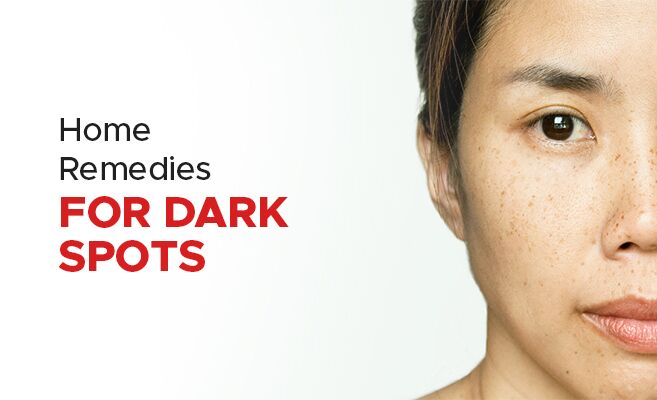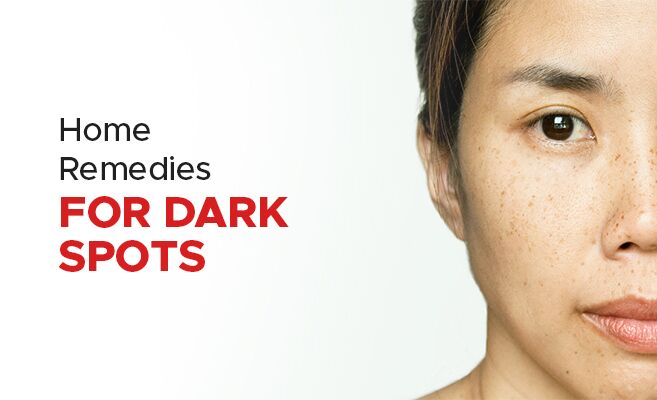Apply Now
Effective Ways to Increase FPS in Your Games for 2025
Improving your gaming experience by increasing frames per second (FPS) is essential for achieving smooth gameplay and enhancing overall performance. With advancements in technology and gaming hardware, achieving high FPS in games has become more accessible. This article will discuss effective ways to boost FPS, optimize frame rates, and improve gaming performance for 2025. Additionally, we will explore how to enhance graphics settings without compromising usability, ensuring every gamer can enjoy an optimal gaming setup.
Understanding the importance of FPS cannot be overstated. With higher frame rates, players benefit from smoother visuals, reduced input lag, and an overall more enjoyable experience. We'll share practical tips ranging from hardware upgrades to fine-tuning settings in your operating system. By the end of this article, you will be equipped with the knowledge to transform your gaming sessions, ensure stability, and unlock the potential of your games.
1. Upgrade Your Hardware
One of the most effective ways to boost FPS is through hardware upgrades. Investing in a new GPU can significantly improve gaming performance, particularly for graphically demanding titles. The right GPU can process complex graphics more efficiently, thus enhancing FPS.
Another area to consider for upgrades is the CPU. A more powerful multi-core processor can handle more tasks simultaneously, reducing the chances of frame drops during gameplay. Make sure to check compatibility with your existing hardware before investing.
Additionally, upgrading your RAM can improve system performance by providing more memory resources. This is especially important when running multiple applications or demanding games simultaneously. Ensure you have the required RAM for optimal gaming performance.
2. Optimize Game Settings
Adjusting your in-game settings is crucial in managing FPS. Start by reducing graphical fidelity; lower settings for textures, shadows, and anti-aliasing can lead to increased performance without drastically affecting visuals. Consider utilizing performance modes offered in many games to quickly manage settings for higher FPS.
Another pointer is to check resolution settings. Running games at lower resolutions generally results in higher FPS rates. Adjusting the resolution can lead to a significant boost in performance if your hardware struggles with the current setting.
Lastly, customize display options by enabling full-screen mode, which can often improve performance compared to windowed mode. Always test changes in your settings and monitor the impact on FPS to find an optimal balance between quality and performance.
3. Manage Background Applications
Background applications can consume valuable system resources, leading to reduced FPS. Before launching your game, ensure to close unnecessary background applications that might be draining CPU and memory.
Consider using performance-enhancing software tools to manage these applications effectively. These tools can automatically terminate non-essential processes during gaming sessions, freeing up resources to improve FPS performance.
It's also wise to disable unnecessary services that run on startup, as they can bog down performance. Regularly monitoring and maintaining your computer's health will contribute to a smoother gaming experience.
4. Update Drivers & Optimize Power Settings
Keeping your drivers up to date is vital for maximizing FPS. Visit the manufacturer's website for your GPU and download the latest drivers. These updates often include optimizations for new games, enhancing compatibility and performance.
In addition to updating drivers, optimizing your power settings can have a substantial effect on gaming performance. Ensure that your system is set to a high-performance power plan, allowing your CPU and GPU to reach their full potential when gaming.
Monitor your computer's temperature as overheating can lead to significant performance drops. Consider optimizing cooling solutions within your system to maintain lower temperatures, ensuring longevity and stability during extended sessions.
5. Monitor and Tweak for Performance
Using FPS monitoring tools can provide insight into your system's performance. These tools help you track frame rates, identify frame drops, and analyze performance metrics in real-time. This information is valuable when tweaking settings to maximize FPS.
Experiment with advanced performance tweaks such as overclocking your hardware to gain extra performance. However, proceed with caution, as improper overclocking can damage your components if not done correctly.
It’s essential to regularly evaluate your settings and performance results based on gameplay experience. Keep track of which tweaks yield the best results and make adjustments as necessary to maintain high FPS.
6. Utilize Performance-Enhancing Software
There are several software solutions available designed to enhance gaming performance. These programs can optimize settings, clear system cache, and provide resources for smooth gameplay. Research and select reliable software tailored to your system’s specifications.
Performance enhancements provided by these tools often include resource management capabilities, ensuring your CPU and GPU are given priority for your gaming processes. A clean system performance is vital for maintaining smooth gameplay with minimal interruptions.
Furthermore, consider applying game patches and utilizing configuration files for fine-tuning settings specific to your game. This ensures that your gameplay runs smoothly while consuming fewer resources, directly contributing to higher FPS.
7. Test and Analyze Your FPS Regularly
Finally, regular testing of your frame rates will help you measure the effectiveness of your optimizations. Use benchmarking and performance analysis tools to quantify your FPS and understand changes over time.
Engaging with performance literature and gaming techniques can also help deepen your understanding of factors affecting FPS. Explore community forums, professional guidance, and tutorials that address common issues and solutions.
Remember to adapt your settings based on insights gathered from monitoring FPS data, and always be open to adjusting your approach as new updates or components become available.