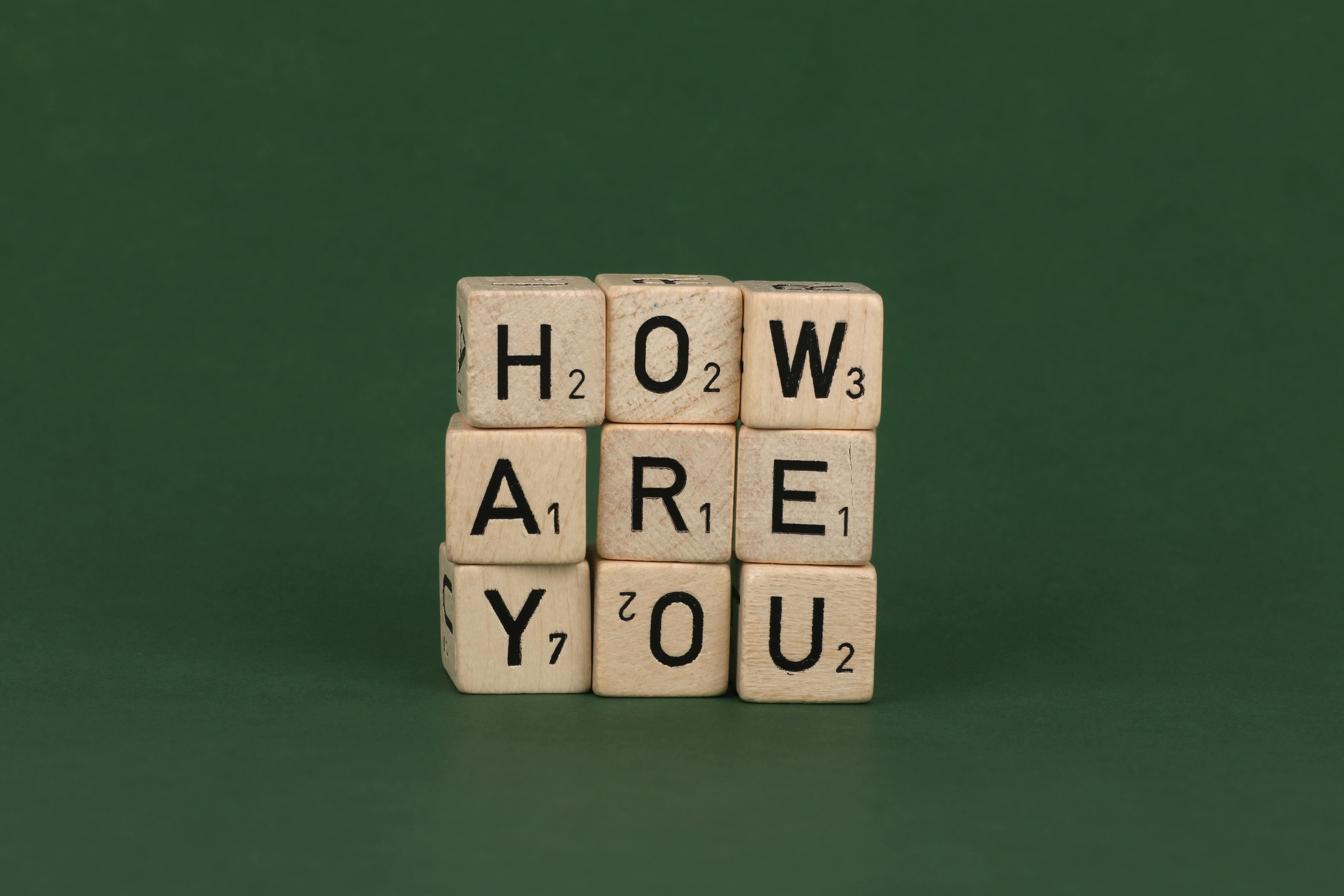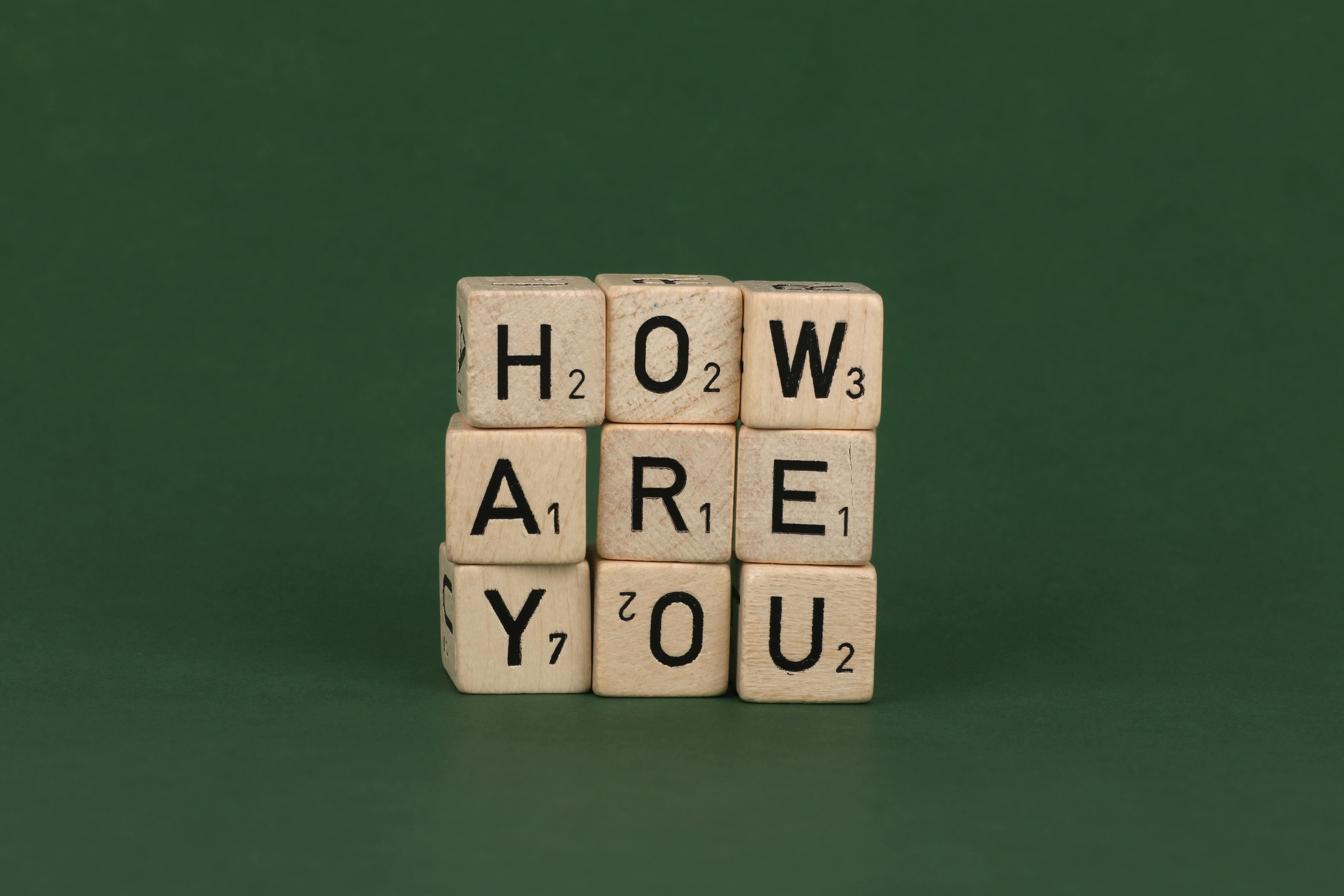Apply Now
How to Properly Change Your Gmail Address in 2025: Essential Tips
Understanding the Importance of Changing Your Email Address
In an increasingly digital world, managing your communication channels efficiently is critical. Your email address serves as a gateway to various platforms and networks, making it essential to have an address that reflects your identity and is easy for others to remember. Changing your Gmail address can help you organize your communications better, enhance your privacy, and manage your online identity. Additionally, it can prevent unwanted spam and also offer a fresh start if you feel your old address doesn’t represent you well anymore.
This article will guide you through the essential steps to alter your Gmail address and help you navigate the changes effectively. We’ll cover everything from the email modification process to managing your Google Account settings. Follow these tips to ensure a smooth transition when changing your email, whether you’re moving for personal preferences or a significant change in life circumstances.
Key Considerations Before Changing Your Gmail Address
Before jumping into the process of changing your Gmail address, there are several factors to keep in mind. Firstly, you should evaluate whether you truly need a new address or if editing your current settings will suffice. If you decide to switch, consider how your contacts will be informed, how to update your accounts linked to the old email, and any potential recovery issues if you face complications later on.
Additionally, maintaining a consistent professional identity across platforms is vital. Change your email address thoughtfully so that it resonates with your personal brand or professional goals. Lastly, make sure to backup your emails and important contacts, utilizing Gmail's features to archive important messages before transitioning to avoid losing critical information.
Steps to Change Your Gmail Address
Initiating the Email Modification Process
The first step in changing your Gmail address is to access the Google Account settings. To do this, log in to your current Gmail account and navigate to the “Manage Your Google Account” section. Here, you'll find various settings pertaining to your Google services, including security options and personal information.
Once in the account settings, check where it allows you to change your email. Remember, you cannot change your existing Gmail address directly; instead, you will need to create a new Google account with your desired email name. After creating this new account, ensure to follow the steps to enhance your security and manage your recovery email settings.
Editing Your Gmail Profile and Synchronization
After you have established a new Gmail account, the next essential step is to edit your Gmail profile. Go to your new Gmail settings and look for the section labeled “Accounts and Import.” Here, you have the option to import your contacts and emails from the old account gently. This synchronization is crucial for continuity. Gmail allows you to have mail forwarding from your old address for a set period to ensure you don't miss important correspondence.
Furthermore, remember to customize your new account. Update your display name, profile picture, and ensure your signature reflects this change. This personalization aids in informing your contacts of the transition from the old to the new email.
Managing Your Contacts After an Email Change
Informing Your Contacts About Your New Gmail Address
Once you have successfully set up your new Gmail address, it's vital to notify your contacts of the change. An effective way to do this is by sending a mass email from your new account to everyone in your address book. In this email, briefly explain the reason for your change and ask them to update their records accordingly.
This is also an opportune moment to remind your contacts about any essential projects or communications they may need to transition to the new address. Consider adding a temporary email forwarder from your old Gmail to catch any missed emails while you carry out this transition.
Utilizing Email Forwarding and Notifications
Setting up email forwarding can significantly ease the stress of changing your email. With Gmail, you can easily redirect any emails sent to your old address to your new one. Go to the settings of the old account, find "Forwarding and POP/IMAP," and set up email forwarding.
Additionally, to ensure all your new contacts are fully informed, enable out-of-office notifications from your old address, stating that you've changed your email. This way, anyone who emails your old address will receive a confirmation about your new Gmail address directly.
Common Mistakes and Troubleshooting During Email Change
Avoiding Errors in the Transition Process
Changing your Gmail address can be straightforward, but it can also come with pitfalls if not handled properly. One common mistake is forgetting to back up important emails and contacts before making the transition. Be proactive and ensure your settings are updated and your information is secured beforehand.
Additionally, verify your logins and account recovery options. After creating a new account, you need to use a strong password and set up two-factor authentication to enhance the security of your new Gmail.
Gmail Support and Recovery Options
If you encounter issues during the email change process, Google provides comprehensive support to assist with transitions. Visiting the Gmail support page can help troubleshoot any problems you might face, from accessing your old emails to understanding your new account features.
In situations where you lose access to your old account, Google's recovery options, including security questions and backup email addresses, can help regain access. Thus, always ensure that these options are active and up-to-date to avoid crisis situations.
Conclusion: Embracing the Change and Moving Forward
In conclusion, successfully changing your Gmail address takes careful planning and execution. By understanding the importance of this decision, properly notifying your contacts, and managing your Gmail settings, you can seamlessly transition to your new email address. Remember to utilize the features Gmail offers, including email forwarding and synchronization of contacts, to streamline this process. Be sure to periodically check your settings and adapt your email management practices to maintain fluid communication and privacy.
With these essential tips, you'll be well-equipped to handle your Gmail address change effectively.